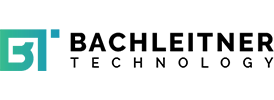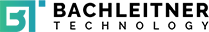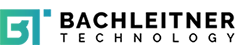Project Description

Analog Video Crossbar Switch
The BHKS20 video matrix switcher forms a monitoring system together with up to four analogue PAL video cameras and up to two display units. The video image on the display is rather depicted in full screen or split screen mode. The display is selected via the display interfaces. Moreover, the BHKS20 provides the power supply of the camera heating.
The selection and fine adjustment of the individual camera image sections is made via a control panel on the front of the housing. The control panel is protected by a cover during normal operation.
Example of use:
Monitoring system on a rail vehicle consisting of the BHKS20 video matrix switcher, two BHKL10 cameras on the left and two BHKR10 cameras on the right. One camera pair is used for the monitoring of the outside area in the rearward direction the other one for the monitoring in forward direction.
Technical details
| Platform | |
|---|---|
| CPU | ARM7 @ 55MHz |
| External data flash | 8MB |
| Environment monitoring | Yes |
| Watchdog | Yes |
| Features | |
|---|---|
| Graphical memory | 32MB |
| Display parameters | 10.4 inch, 18bit colour depth, 640×480 Pixel |
| Video input format | PAL |
| Video inputs | 4 |
| Cooling system | Passive |
| Configuration / Firmware update | Web Interface |
| Picture section adjustment | Keypad |
| Interfaces | |
|---|---|
| Video input | D-Sub 9, Mixed Layout |
| LVDS / Control Signals | D-Sub 15 |
| Camera heating control | D-Sub 9 |
| Service / Ethernet | M12 d-coded |
| Power supply | |
|---|---|
| Input range | 48 … 110VDC |
| Maximum power consumption | 20W |
| Maximum power consumption while heating | 150W |
| Camera voltage supply | 12V |
| Camera heater voltage supply | 24V |
| Mechanical properties | |
|---|---|
| Housing | Aluminium case |
| Dimensions (W x H x D) | 286mm x 84mm x 234mm |
| Weight | 1900g |
| Protection classification | IP40 |
| Engineering standards | |
|---|---|
| General | EN50155 |
| EMC | EN50121-3-2 |
| Shock and vibration | EN61373 Category 1 Class B |
| Environment | |
|---|---|
| Operating Temperature | -40°C … +70°C Class TX (-20°C … +70°C LCD) |
| Storage temperature | -40°C … +85°C |